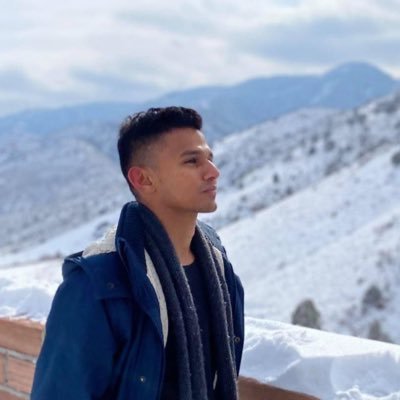Automate Your Faceless YouTube Channel for Profit

Are you ready to uncover the secrets to building a monetizable faceless YouTube channel with AI automation? This YouTube channel is raking in over $9,000 per month by uploading simple YouTube shorts. A few months ago, a game-changing method for creating YouTube shorts emerged. It spread rapidly, and many YouTubers started making shorts about psychology facts. The previous content idea was very popular for a time, bringing great success to early creators in that niche. The market became oversaturated as more and more began producing similar fact-based shorts. This made it difficult for recent creators to stand out and see the same results.
But nobody had thought of using this powerful AI method in different creative ways. In fact, one of the author’s past creations on this topic, among the earliest, proved to be the most successful. Therefore, an updated version was developed that builds on what worked before but takes it to the next level. The tools remain ChatGPT and Canva, but the content this time aims to reach new heights. By the end, you’ll not only have your own faceless YouTube channel that you can finally monetize, but it will also be built on automation using AI. This involves creating three months’ worth of YouTube shorts all at once. Additionally, the AI will generate all titles, descriptions, hashtags, and more.
To illustrate, there’s a YouTube channel focused on quiz and riddle videos that are racking up millions of views. The reason behind their viral success is simple: they keep viewers engaged and curious with each quiz or riddle, which increases watch time. The level of engagement in these videos is significantly higher compared to other types of content, mainly because viewers have to fully focus on solving the riddles. The comments section is filled with enthusiastic feedback, showcasing how much people love these videos.
Is the Channel Really Monetized?
To find out if a channel is monetized, right-click anywhere on an empty area and select “view page source.” Then, if you’re using Windows, press Ctrl + F. If you’re using a Mac, press Command + F. Type “monetize” in the search bar and hit enter. If you see “true,” it means the channel is monetized; “false” indicates that it isn’t. This channel earns around $60,000 annually, according to Social Blade. From owning channels, the author confirms earnings often meet or exceed its higher estimates. To motivate you, observe this new channel successfully adopting this approach and gaining thousands of views. If they can achieve it, so can you.
Researching and Refining a Strategy
Here’s the plan. Rather than long videos, shorts will be produced since YouTube now monetizes shorts. According to Forbes, YouTube is actively promoting shorts, and they have a high chance of going viral. Additionally, people nowadays prefer short-form content.
Step 1: Create Riddles
To create riddles, open ChatGPT. Express appreciation, and prompt it effectively. For instance, ask it as a renowned riddles expert to create five quick and interesting riddles with three options and one correct answer. Once the riddles are generated, import them into a Google Sheet for organization. Sometimes fields like title, hype, and body can end up extra long, so it’s beneficial to clean them up for ease of use later.
Step 2: Use Canva for Video Creation
Open Canva and click on “Create Video.” Work on the background by clicking on the elements tab and searching for the desired background video. Copy the text from the first column and paste it onto the template. Adjust the text size and style, and add a text background for visibility. Add a black overlay if the background is too bright. Ensure the text is positioned correctly and add illustrations, animations, and timers for engagement. Repeat the process for all riddle options and answers. Use free music from the YouTube Music Library to avoid copyright issues.
Step 3: Automate the Process
In this step, automate the rest of the process. Scroll down and click on Apps, then search for Bulk Create. Enter data manually and clear the table. Copy 30 rows from the Google Sheets document and paste them into Canva. Connect each data point to its respective text element on the screen. Once all data points are connected, generate the shorts. Make changes to the template for different batches to ensure variety in visuals.
Step 4: Create and Upload to Your Faceless YouTube Channel
Create the faceless YouTube channel and upload the shorts using AI. Important elements include the title, description, and tags. Use ChatGPT to generate these elements specific to the topic. Copy and paste them into YouTube along with your shorts and hit the publish button. Consistency is key, and it’s encouraged to conduct research and experiment with more creative ideas using this AI automation technique.
Conclusion
Creating a monetizable faceless YouTube channel has never been simpler, thanks to the power of AI automation. By leveraging tools like ChatGPT and Canva, you can generate engaging content at scale and ensure your channel stands out. Remember, consistency and creativity are your best allies in this journey.
Ready to take your content creation to the next level? Check out VidToBlogs to effortlessly convert viral YouTube content into high-quality SEO blogs. Visit VidToBlogs today and start creating compelling blogs that drive traffic and engagement for your SaaS product.
Thank you for reading, and best of luck with your YouTube journey!