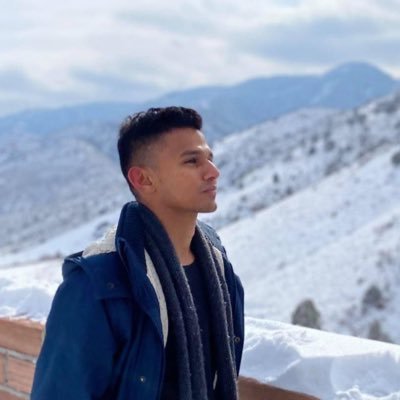AI-Powered Video Creation: Free Guide for Bloggers

In recent times, a groundbreaking method for creating YouTube shorts has captured the attention of many content creators. This innovative approach has enabled a specific YouTube channel to earn over $9,000 per month by uploading simple YouTube shorts. While this method has become widely known, it initially focused on creating shorts about psychology facts, leading to market saturation. However, by leveraging AI automation, there are new and creative ways to stand out and achieve significant success.
The Rise of YouTube Shorts
A few months ago, a method for creating YouTube shorts spread rapidly among content creators. Many YouTubers showcased the same method, using a specific reference channel as an example, primarily focusing on psychology facts. This niche brought great success to early creators, but as more people joined the trend, the market became oversaturated, making it challenging for new creators to achieve similar results.
Introducing a New Approach
Recognizing the need for innovation, an updated version of this method has been developed, building on the initial success while exploring new possibilities. By using ChatGPT and Canva, this approach aims to create a faceless YouTube channel with automation, allowing creators to generate content efficiently and effectively.
Step-by-Step Guide to Creating YouTube Shorts
Step 1: Creating Engaging Riddles with ChatGPT
The first task is to create riddles, which can be done using ChatGPT. By providing specific prompts, ChatGPT can generate quick and interesting riddles for the audience to solve. These riddles should be easy to engage and entertain viewers, with each riddle offering three options and only one correct answer. Organizing the results in a Google sheet helps keep everything structured.
Step 2: Designing Videos in Canva
With the riddles ready, the next step involves using Canva to create the video content.
- Create Video: Open Canva and click on “Create Video.”
- Background: Select a background video from the elements tab.
- Text: Copy the text from the Google sheet and paste it onto the template. Adjust the text size and style, and enhance visibility with a text background.
- Overlay: Add a black overlay to ensure the text stands out.
- Illustrations and Animations: Include illustrations and animations to make the content engaging.
Step 3: Automating the Process
Automation is the key to efficiency. Using Canva’s Bulk Create feature, data from the Google sheet can be connected to the respective text elements on the screen. This allows the creation of multiple shorts in a matter of seconds. Adjusting the background and colors for each batch ensures variety in the visuals.
Step 4: Setting Up the YouTube Channel
Once the shorts are ready, setting up a faceless YouTube channel is the next step. This involves creating titles, descriptions, and tags for each video, which can be efficiently generated using ChatGPT. Consistency in uploading and optimizing these elements is crucial for success.
Conclusion
By following these steps, creators can build a monetizable faceless YouTube channel with AI automation. This method not only saves time but also allows for the creation of engaging and varied content that can attract a large audience. With the rise of YouTube shorts and the power of AI, the potential for success is immense. To further enhance your content strategy, consider using VidToBlogs to convert your viral YouTube content into SEO-optimized blogs. This will not only diversify your content but also boost your online presence across multiple platforms. Get started with VidToBlogs today and take your content creation to the next level!