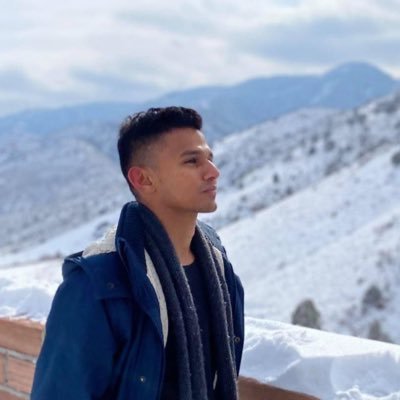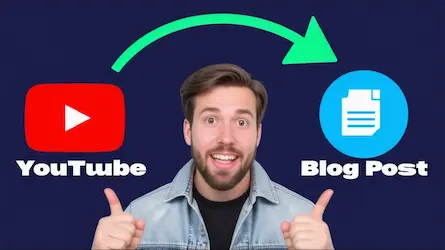Transform YouTube Videos into Blog Posts Using VoxScript and Glasp

Introduction
Transforming YouTube videos into compelling blog posts is an efficient way to repurpose content and reach a wider audience. There are several methods to achieve this, each with its own advantages and steps. Here, two primary methods are highlighted: using the VoxScript plugin on GPT-4 and using the Glasp plugin to copy the transcript.
Method 1: Using the VoxScript Plugin on GPT-4
Requirements:
- GPT Plus account
- VoxScript plugin
Steps:
- Copy the YouTube Video URL: Start by copying the URL of the YouTube video you want to convert into a blog post.
- Paste the URL in ChatGPT: Use the ChatGPT interface to paste the URL.
- Extract Content Using VoxScript: Ask the AI to read and extract the main information from the video. Be detailed in your prompt, requesting an engaging blog post in Markdown format that includes lists and tables.
- Content Generation: The VoxScript plugin processes the video content chunk by chunk, converting it into a coherent blog post.
Output:
- Content Quality: The output is longer (around 1500 words) and covers a variety of strategies such as increasing website domain authority, identifying suitable websites for backlinking, and more.
- Efficiency: This method is cost-effective and yields a comprehensive blog post that captures the essence of the video.
Method 2: Using the Glasp Plugin and Playground Mode
Requirements:
- Glasp plugin
- GPT-4 (recommended for better output due to larger token length)
Steps:
- Copy the Transcript Using Glasp: Use the Glasp plugin to obtain a summary or the full transcript of the YouTube video.
- Paste in Playground Mode: Paste the transcript into the Playground mode of GPT-4.
- Generate an Outline: Create an in-depth and engaging blog post outline in Markdown format using a specific prompt. Adjust the temperature and penalties to ensure coherent content.
- Full Article Generation: Based on the outline, instruct the AI to write a detailed article including useful paragraphs, tables, and lists.
Output:
- Content Quality: The generated article is around 700 words but offers more in-depth information. Sections include identifying high-quality websites, examples for backlinking, guest posting, and generating blog post ideas.
- Flexibility: This method allows for content expansion and provides a more structured approach.
Comparison and Recommendations
- Length vs. Quality: While the VoxScript plugin generates longer content, the Playground mode offers more detailed and structured information.
- Cost Efficiency: VoxScript is more affordable and efficient for generating longer content without additional prompts.
- Content Alignment: Playground mode allows for better alignment with the video’s content through the use of detailed outlines.
These methods offer varied approaches to converting YouTube videos into blog posts, each with its own strengths. Whether prioritizing length or depth, these techniques provide valuable tools for content repurposing.
Conclusion
Repurposing YouTube videos into engaging blog posts can significantly amplify your content’s reach and impact. Both the VoxScript plugin and the Glasp plugin offer efficient and effective methods to achieve this, catering to different needs and preferences. By leveraging these tools, you can effortlessly transform your video content into valuable written assets.
Ready to streamline your content creation process even further? Try VidToBlogs! It’s designed specifically to help SaaS owners create SEO-optimized blogs with ease, using viral YouTube content. Don’t miss out on maximizing your content’s potential—start using VidToBlogs today!