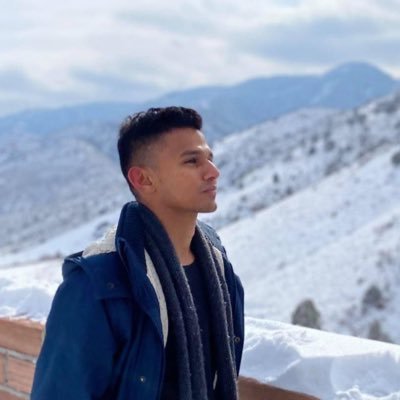Comparing Top Website Builders: Wix vs Squarespace vs WordPress

This comparison is based on the use of the top three website builders and interviews with industry experts to score them on three main factors, including two bonus factors that are crucial. Here’s the verdict on which one offers the best value for money.
Wix: The Reliable SUV of Website Builders
Wix is a versatile and user-friendly platform that is comparable to a reliable SUV. It caters to a wide range of needs but has its limitations if agility and speed are required. When comparing Squarespace vs Wix, this platform stands out for its ease of use and range of templates.
Key Features:
- Ease of Use: 9/10
- Simple sign-up process with an initial AI-assisted website design.
- Over 500 templates categorized by industry, optimized for mobile.
- Drag-and-drop interface with help buttons throughout the builder.
- Design: 7/10
- Templates are functional but not as aesthetically pleasing as Squarespace or as numerous as WordPress.
- Limited major design changes once a template is chosen.
- Customer Support: 6/10
- No live chat; support is via email and callback.
- Maintenance and Security: 9/10
- Includes a site history feature to revert changes, similar to WordPress’s BlogVault.
Cost:
Basic plans start at $16 per month, with e-commerce plans starting at $27 per year. Good value for e-commerce features, but less so for general use compared to WordPress.
Overall Score:
B+
Squarespace: The Luxury Sedan of Website Builders
Squarespace is akin to a luxury sedan, focusing on aesthetics and design but lacking in versatility. In the debate of Squarespace vs Wix, Squarespace shines for its superior design and modern templates.
Key Features:
- Ease of Use: 7/10
- Point-and-click system for editing content.
- Integrated image editor and custom CSS options.
- Design: 8/10
- Modern, stylish templates, though somewhat restrictive.
- Customer Support: 8/10
- 24x7 email support, with live chat available on weekdays.
- Maintenance and Security: 8/10
- Low security risks due to restricted platform and lack of third-party plugins.
Cost:
Plans range from $16 to $50 per month, with advanced e-commerce features for merchandising and cart recovery. Less cost-effective compared to Wix and WordPress for similar features.
Overall Score:
B+
WordPress: The Custom Sports Car of Website Builders
WordPress stands out as a customizable platform that can be tailored into something unique and powerful or a reliable daily driver, albeit with some effort.
Key Features:
- Ease of Use: 8.5/10
- Slight learning curve but offers unparalleled customization.
- Gutenberg block editor and Elementor for drag-and-drop interface.
- Design: 9.5/10
- Largest library of plugins and templates for any design or feature.
- Customer Support: 8/10
- Multiple sources of support: hosting providers, themes, plugins, and extensive online communities.
- Maintenance and Security: 7/10
- Requires regular updates and backups.
- Vulnerabilities in third-party plugins can pose security risks.
Cost:
Free to use, but additional costs for third-party services. Highly cost-effective, scoring 9.5/10.
Overall Score:
A
Final Thoughts
Squarespace excels in aesthetics, making it ideal for portfolio and visual websites. Wix offers a balance of customization and ease of use, suitable for beginners. WordPress remains the best option for those needing a highly customizable platform with a vast library of free plugins and themes. However, it requires a bit more effort to master.
For those concerned about site speed, a free plugin from airlift.net can triple your site’s speed instantly.
In the ongoing comparison of Squarespace vs Wix, it is clear that each platform has its own strengths and is better suited for different types of users and needs.
Creating and maintaining an engaging and SEO-optimized blog can be challenging, but it doesn’t have to be. With VidToBlogs, you can easily convert viral YouTube content into relevant, accurate, and up-to-date blog posts tailored to your SaaS product. Take your content strategy to the next level and visit VidToBlogs today!