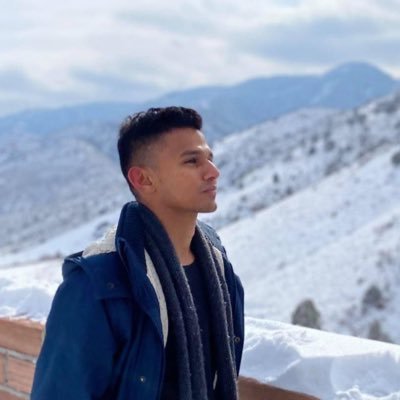Squarespace vs Wix: Key Differences Explained

Introduction
When selecting a website builder, it’s crucial to understand the differences between the top contenders. Wix and Squarespace dominate the market, together holding 55% of the share. While both are incredibly popular, they offer distinct experiences and features that cater to different user needs. This comparison provides an in-depth look at what sets them apart and which might be the better option for your website.
Page Editor: Structured vs. Unstructured
The most significant difference between Wix and Squarespace lies in their page editors. Wix offers an unstructured editor, allowing users to move any element to any location on the page. This flexibility can be liberating but also leads to issues, such as discrepancies between desktop and mobile layouts. Users often need to make changes twice to ensure consistency.
Conversely, Squarespace uses a structured editor, where elements can only be placed within defined rows and columns. This setup provides a more intuitive and stable editing experience, reducing the likelihood of layout issues across different devices. This distinction is a key point in the squarespace vs wix debate.
Core Features and Beyond
Both Wix and Squarespace cover essential features like photo galleries, forms, maps, and audio players. However, the distinction becomes apparent when exploring advanced features. Wix offers a broader range of functionalities but often at an additional cost. For example, Wix Chat starts at $10 for the ad-free version, and Wix Events charges a 2.5% commission on ticket sales.
Squarespace, while providing fewer features out of the box, often delivers higher quality in the features they do offer. For instance, Squarespace’s restaurant menu editor uses a simple markup language for real-time editing, making it easier and more intuitive than Wix’s click-heavy interface. When considering squarespace vs wix, the quality of features on Squarespace could be a deciding factor.
Specialized Features
Restaurant Menus
Editing a restaurant menu on Wix can be cumbersome, requiring multiple clicks. Squarespace simplifies this process with a unique markup language that allows real-time writing and editing, offering a more user-friendly experience. This is another point to consider in the squarespace vs wix comparison.
Donations
Wix provides a basic donation button that redirects to PayPal. In contrast, Squarespace offers a comprehensive donation system, complete with donor-specific checkouts, email receipts, and suggested donation amounts, making it ideal for non-profits.
Templates and Customization
Squarespace is known for its superior templates, which are clean, modern, and feature bold typography with ample white space. While Wix offers a greater number of templates, the quality can vary, with some appearing outdated.
Template customization is another area where Squarespace excels. Users can easily apply brand colors to create a cohesive palette across the website. In contrast, Wix’s customization process can be confusing and less intuitive. This difference further fuels the squarespace vs wix debate.
E-commerce Capabilities
Both Wix and Squarespace have made significant strides in e-commerce, supporting essential features like inventory management, discounts, product variations, and taxes. However, Squarespace goes a step further by offering features that Wix lacks, such as gift cards, back-in-stock notifications, and sophisticated forms for additional customer information. This is a critical consideration in the squarespace vs wix choice for e-commerce websites.
Pricing Plans
When comparing pricing, Squarespace’s cheapest plan, Personal, costs $12 per month, while Wix’s Combo plan is $13 per month. Although the difference is minor, it adds up to $12 annually. Both platforms offer a free domain name with annual plans, but it’s important to note that the annual total is paid upfront. Squarespace is transparent about this on their pricing page, whereas Wix includes this information in the fine print.
Additionally, all Squarespace plans offer unlimited bandwidth. Wix’s Combo plan, however, has a 2GB per month limit, which can be restrictive. For example, if a single Wix webpage is 1.4MB, averaging more than 50 visitors per day could exceed this limit. These differences in pricing plans are essential when considering squarespace vs wix.
Final Thoughts
Squarespace’s structured editor provides a more stable and intuitive editing experience compared to Wix’s unstructured approach. While Wix offers a wider range of features, Squarespace often delivers a higher quality in the features they provide. Their templates and customization options are superior, and their pricing plans offer better value for money with fewer limitations on bandwidth. Ultimately, the choice between squarespace vs wix may come down to personal preference and specific needs, but Squarespace generally stands out as the more robust option.
If you’re a SaaS owner looking to enhance your online presence with engaging, SEO-optimized content, look no further than VidToBlogs. Our platform leverages viral YouTube content to create relevant and accurate blog posts tailored to your target audience. Visit VidToBlogs today and transform your content strategy!