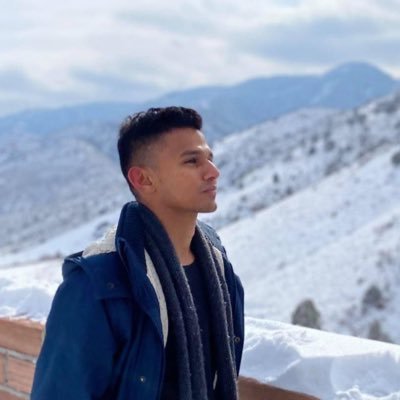Wix vs Squarespace: Which is Best for Your Site?

Building a website is an essential step for businesses, bloggers, and creatives who want to establish an online presence. For those not inclined to start from scratch, website builders like Wix and Squarespace offer an appealing solution. This blog post will compare these two popular platforms to help users make an informed choice based on pricing, usability, SEO tools, and e-commerce capabilities.
Pricing and Plans
Squarespace
Squarespace provides a 14-day free trial, allowing users to familiarize themselves with the platform without entering credit card information. For those ready to commit, Squarespace offers several plans:
- Personal Plan: $16 per month (annually) or $23 per month (monthly). This plan includes basic templates, mobile optimization, basic analytics, and SEO tools. However, it lacks e-commerce capabilities.
- Business Plan: $23 per month (annually) or $33 per month (monthly). This plan includes all features of the Personal Plan plus the ability to sell digital products. However, a 3% transaction fee applies to sales.
- Commerce Basic and Advanced Plans: Ranging from $27 to $49 per month (annually) or $36 to $65 per month (monthly). These plans offer extensive e-commerce features, including no transaction fees, product reviews, advanced shipping, and discounts.
Wix
Wix allows users to build a fully functional website for free, but premium plans offer additional benefits:
- Basic Plan: $16 per month. This plan includes a custom domain and 24/7 customer support.
- Enterprise Plan: Up to $500 per month. This plan provides extensive features for large-scale businesses.
While both platforms start their beginner plans at $16 per month, Wix’s pricing becomes more aggressive with higher-tier plans, especially with transaction costs and limitations.
Usability and User Experience
Squarespace
Squarespace excels in organization, offering a variety of templates tailored to different website types, from photography to blogs and e-commerce. The platform is user-friendly, allowing easy customization of images, text, and site headers. Even beginners will find it straightforward to use.
Wix
Wix also offers a range of templates, though they may appear less cohesive than Squarespace’s offerings. The platform provides more extensive customization options, including AI tools for text creation and a “dev mode” for backend coding. This makes Wix more suitable for users who want to have detailed control over their website’s design.
SEO Tools
Squarespace
Squarespace offers a range of SEO tools, including alt text for images, photo linking, and integration with Google Search Console. The platform also provides an SEO checklist to guide users through optimizing their site for search engines.
Wix
Wix includes similar SEO features such as URL customization, meta tags, and image optimization. It also integrates with SEMrush and Google Search Console. Both platforms provide solid SEO tools, but the effectiveness largely depends on the quality of the content.
E-Commerce Capabilities
Squarespace
Squarespace’s e-commerce plans offer comprehensive features, including no transaction fees, product reviews, and advanced shipping options. The platform is well-organized, making it easy for users to manage their online stores.
Wix
Wix provides e-commerce features such as drop shipping, advanced payment tools, and various shipping options. However, its offerings may not be as streamlined as Squarespace’s. Users with high-volume transactions may find Squarespace’s e-commerce tools more effective in the squarespace vs wix debate.
Conclusion
Both Wix and Squarespace offer robust solutions for building websites, each with its own strengths. Squarespace stands out for its user-friendly templates and organized features, while Wix offers greater customization and backend control. The choice between the two will ultimately depend on the user’s specific needs and preferences.
As you plan your next move in establishing a strong online presence, consider leveraging VidToBlogs to create SEO-optimized content that can drive traffic to your site. VidToBlogs makes it easy for SaaS owners to generate relevant, accurate, and up-to-date blog posts by utilizing viral YouTube content. Visit VidToBlogs and start enhancing your website’s visibility today!