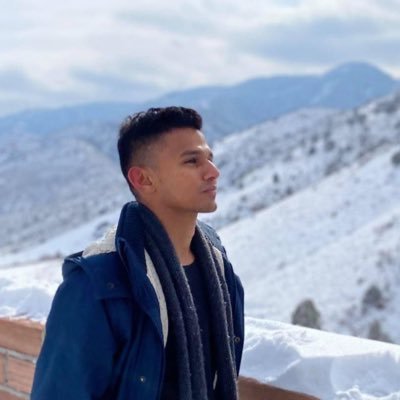Wix vs Squarespace: Which is Best for Your Website?
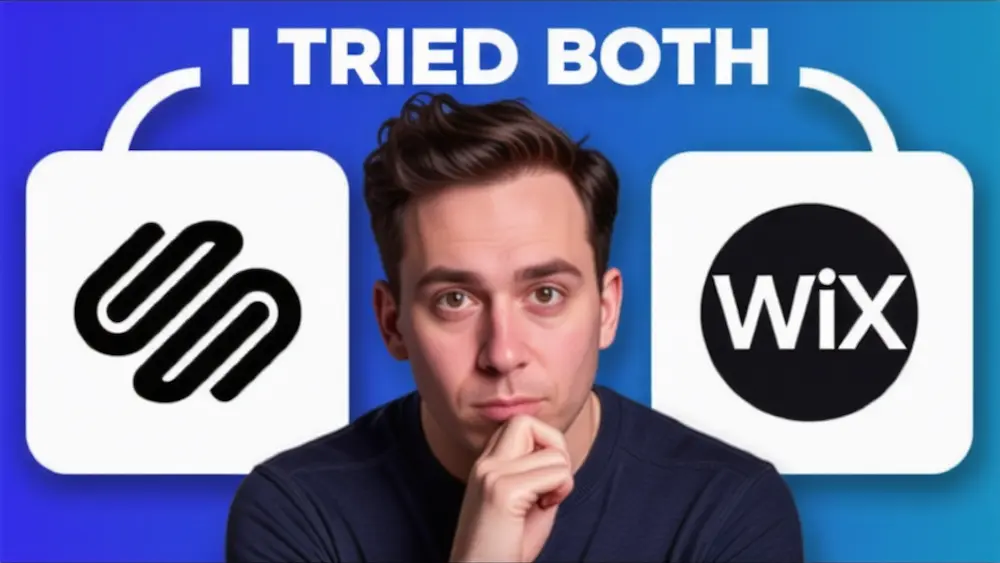
Comparing Wix and Squarespace: Which Website Builder is Right for You?
When it comes to creating a website, choosing the right platform can make all the difference. Among the most popular options are Squarespace and Wix. Both offer robust tools and features, but they differ in various ways. This post will break down their templates, editors, features, e-commerce capabilities, SEO and security, and pricing to help you decide which one suits your needs.
Templates
Squarespace Templates
Squarespace is well-known for its high-quality templates. These templates are characterized by their clean design, ample white space, and strong typography, making them ideal for showcasing photography and other visual content. Users can easily customize these templates by navigating to the Design section and selecting Site Styles. From there, they can choose from preset color palettes or set custom colors.
Wix Templates
Wix offers a vast selection of templates—881 to be exact, compared to Squarespace’s 153. While many of Wix’s templates are visually appealing, some are outdated. Like Squarespace, Wix allows users to customize their templates by selecting different colors.
Editors
Squarespace Editor
Squarespace’s editor is user-friendly and structured. To add a new page, users can start with a blank section and add various blocks, such as text and images. One standout feature is the grid system, which helps align elements neatly. Users can also make adjustments for mobile devices, ensuring a responsive design.
Wix Editor
Wix offers a more flexible editing experience, allowing users to place elements anywhere on the page, even pixel by pixel. This freedom can be both an advantage and a disadvantage, depending on the user’s preference. Like Squarespace, Wix also offers mobile customization.
Features
Core Features
Both Wix and Squarespace provide essential features like e-commerce, blogging, photo galleries, maps, forums, and video players. However, Wix offers a few additional features such as live chat and multilingual support, which require third-party tools on Squarespace.
Details and Usability
While Wix may have more features, Squarespace often excels in the finer details. For example, Squarespace allows users to adjust the focal point of cropped images and provides built-in RSS feed hosting for podcasts. These small but significant details can enhance the overall user experience.
E-commerce
Both Wix and Squarespace offer solid e-commerce capabilities, covering similar feature sets. For more advanced e-commerce needs, platforms like Shopify might be more suitable.
SEO and Security
SEO
Historically, Wix had a poor reputation for SEO, but significant improvements have been made. Today, both Wix and Squarespace offer solid SEO features, suitable for most users. For advanced SEO needs, a CMS like WordPress may be more appropriate.
Security
Both platforms provide excellent security, handling hosting and code updates for you. This is a significant advantage over CMS options like WordPress, which require manual updates and hosting management.
Pricing
Pricing is a crucial factor when choosing a website builder. Wix and Squarespace have different pricing structures, and it’s essential to understand these differences.
Wix Pricing
Wix has seven pricing plans, with the most expensive being $59 per month. However, the cheapest plan, Combo, has a bandwidth limit, which could restrict the number of visitors your site can handle.
Squarespace Pricing
Squarespace offers three pricing plans, with the most expensive also being $59 per month. Unlike Wix, Squarespace’s cheapest plan includes unlimited bandwidth.
Final Thoughts
Both Wix and Squarespace are powerful tools for building a website. While the author personally prefers Squarespace for its user-friendly interface and excellent templates, Wix’s extensive features and customization options make it a strong contender. Ultimately, the best way to decide is to try out both platforms and see which one aligns best with your needs.
Conclusion
In conclusion, choosing between Wix and Squarespace depends on your specific needs and preferences. Squarespace excels in design and simplicity, making it ideal for visually driven websites, while Wix offers greater flexibility and a broader range of features. Whether you prioritize ease of use or extensive customization, both platforms provide robust solutions for creating a stunning website.
For SaaS owners looking to enhance their website’s SEO with minimal effort, consider using VidToBlogs. VidToBlogs leverages viral YouTube content to generate SEO-optimized blog posts that are both relevant and up-to-date. Visit VidToBlogs to learn more and start improving your SEO strategy today!